Easily connect your Simple Analytics account to GrowthApp in just a few steps. Here’s how:
Step 1: Log in to Simple Analytics
- Open Simple Analytics and sign in to your account.
Step 2: Navigate to Account Settings
- Once logged in, click on your profile or account menu, then select Account Settings.
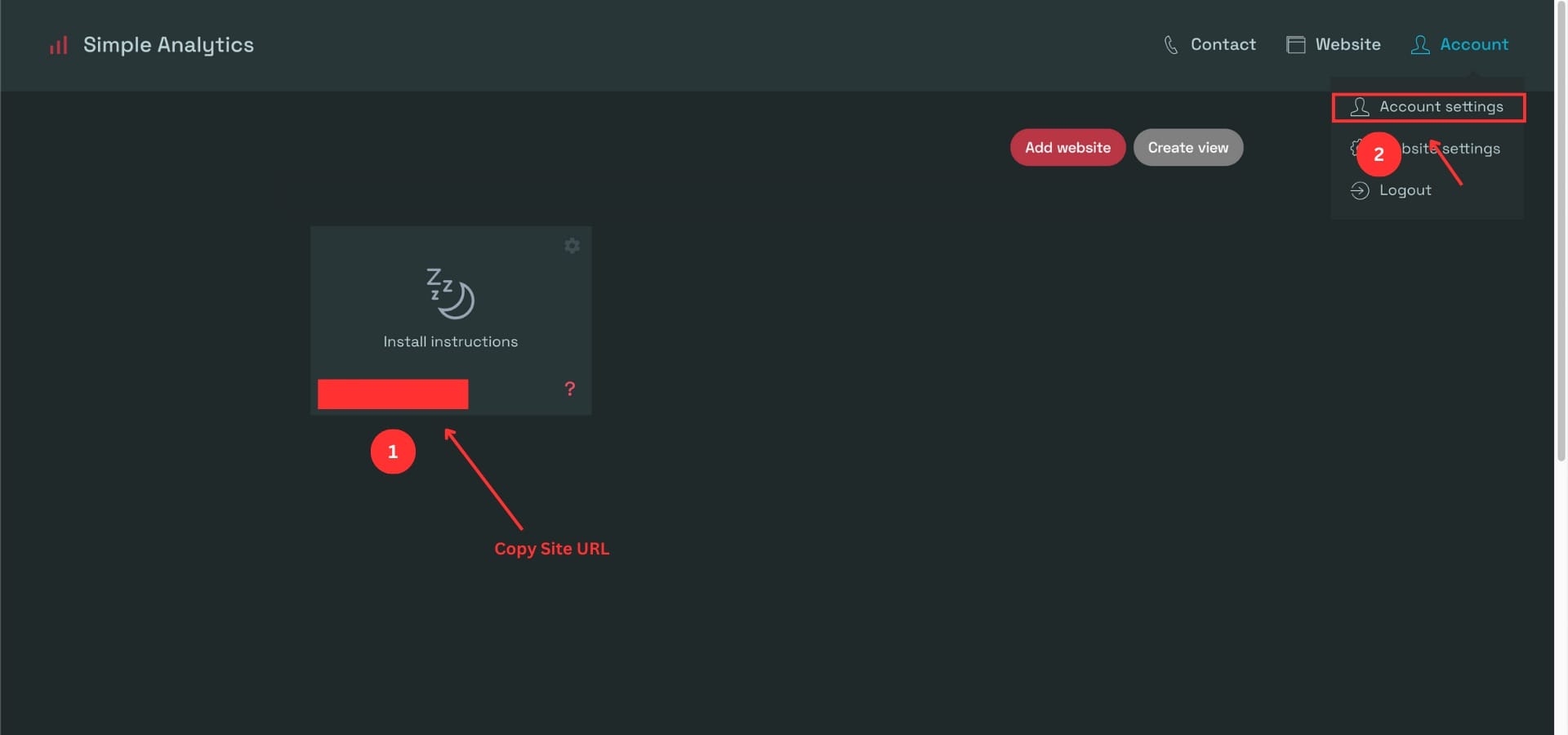
Step 3: Generate an API Key
- Under the API Access section, click on Create a Key.
- Copy the API key provided. You’ll need this later.
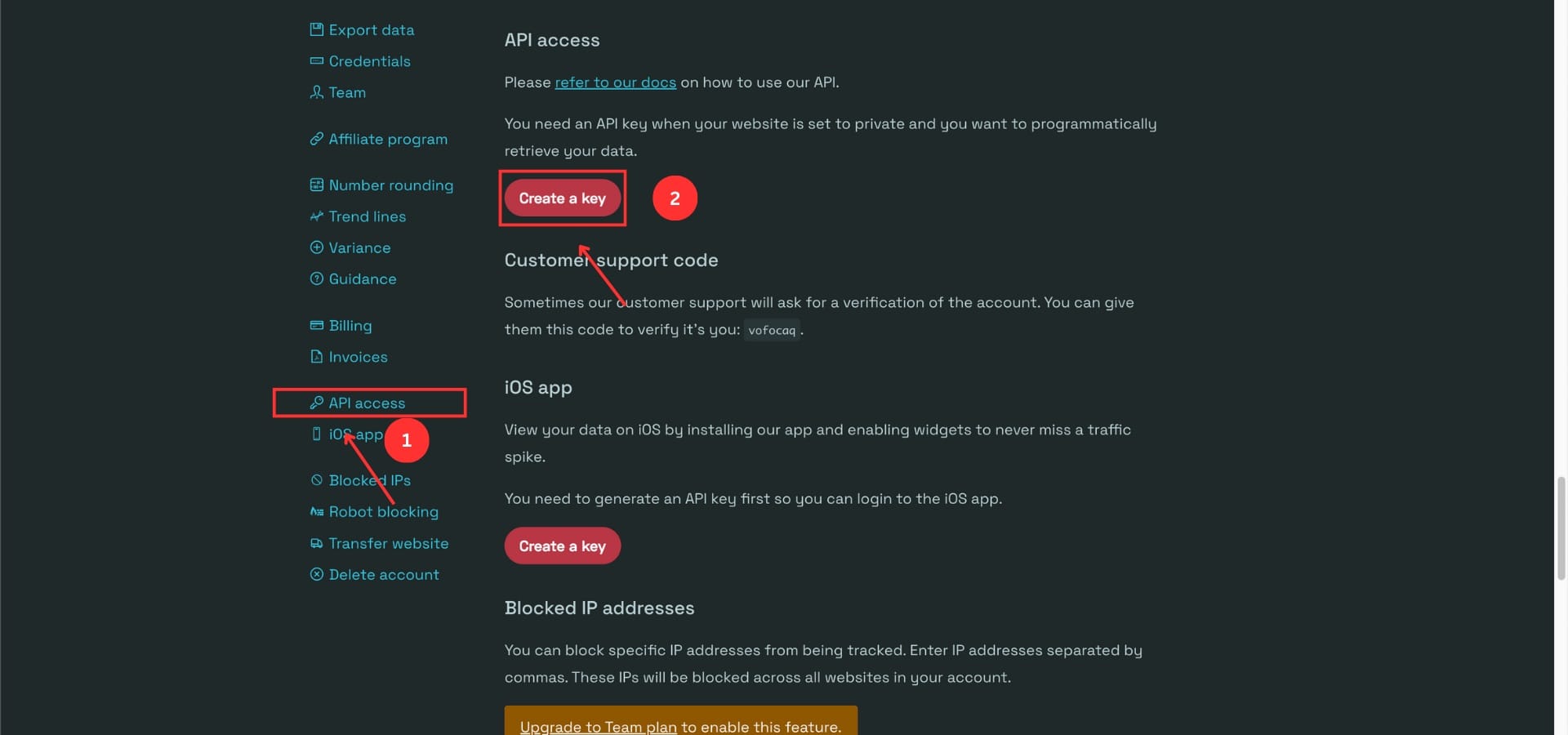
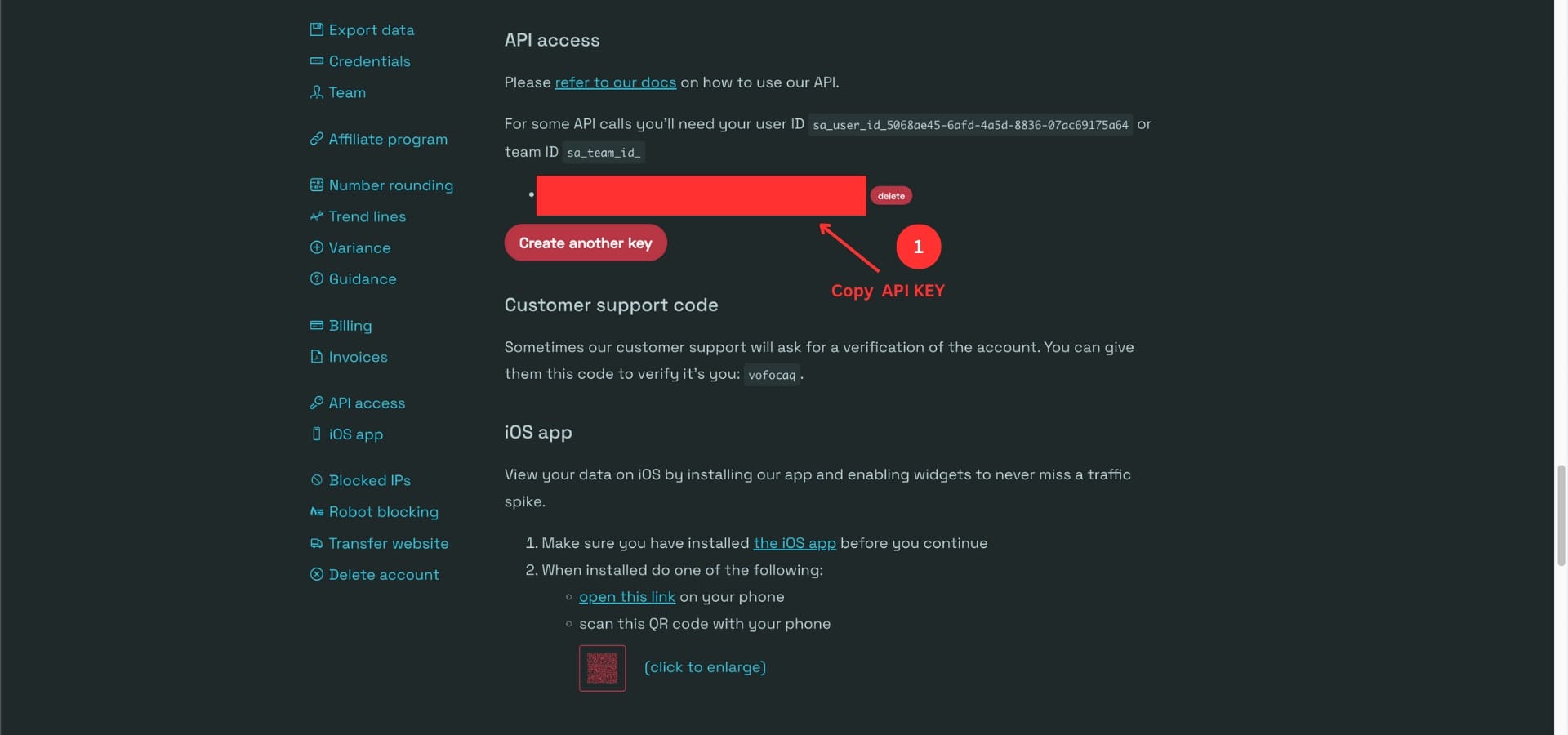
Step 4: Log in to GrowthApp
- Sign in to your GrowthApp account.
Step 5: Go to the Integrations Page
- In GrowthApp, navigate to Integrations from the dashboard menu.
- Click on Add New Integration and select Simple Analytics from the options.
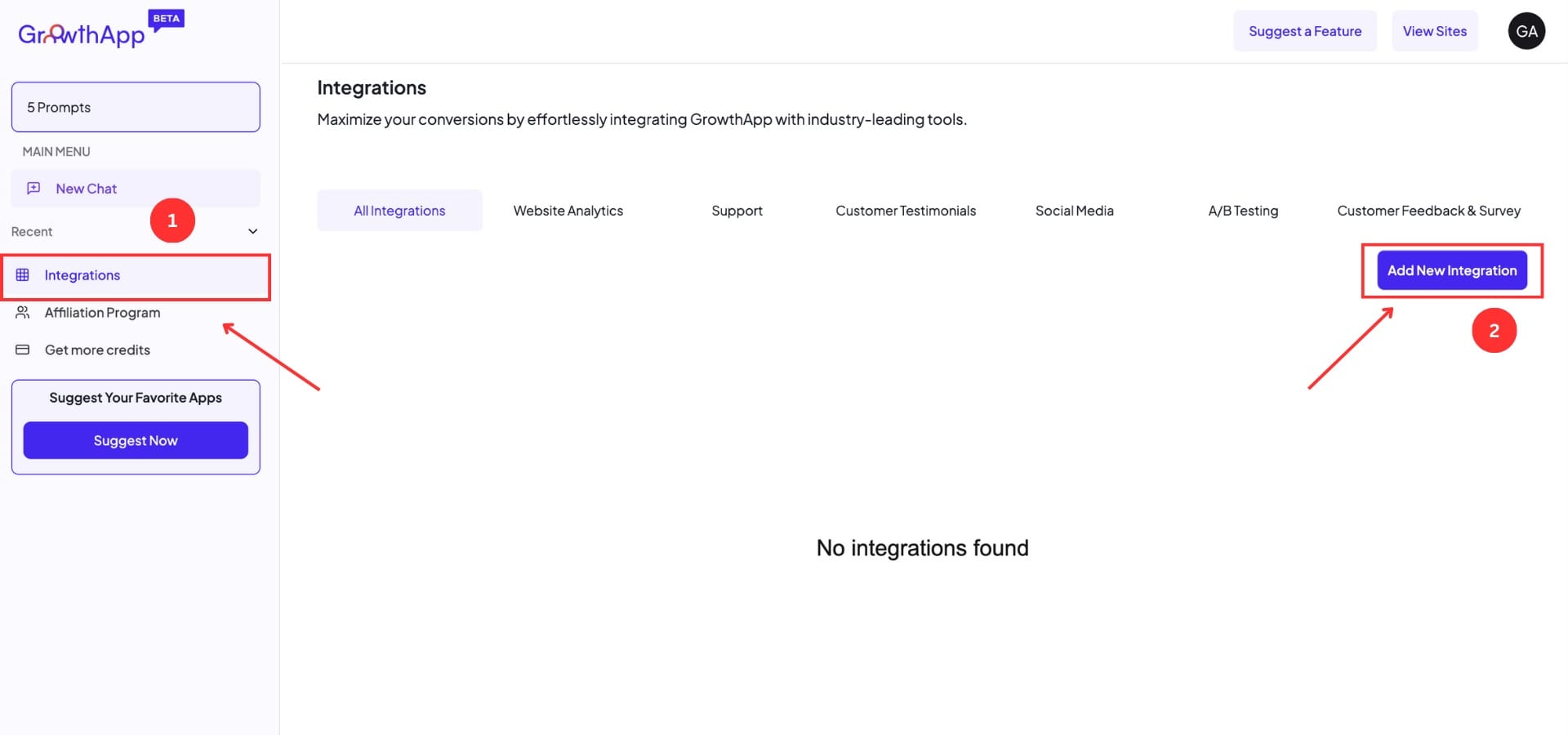
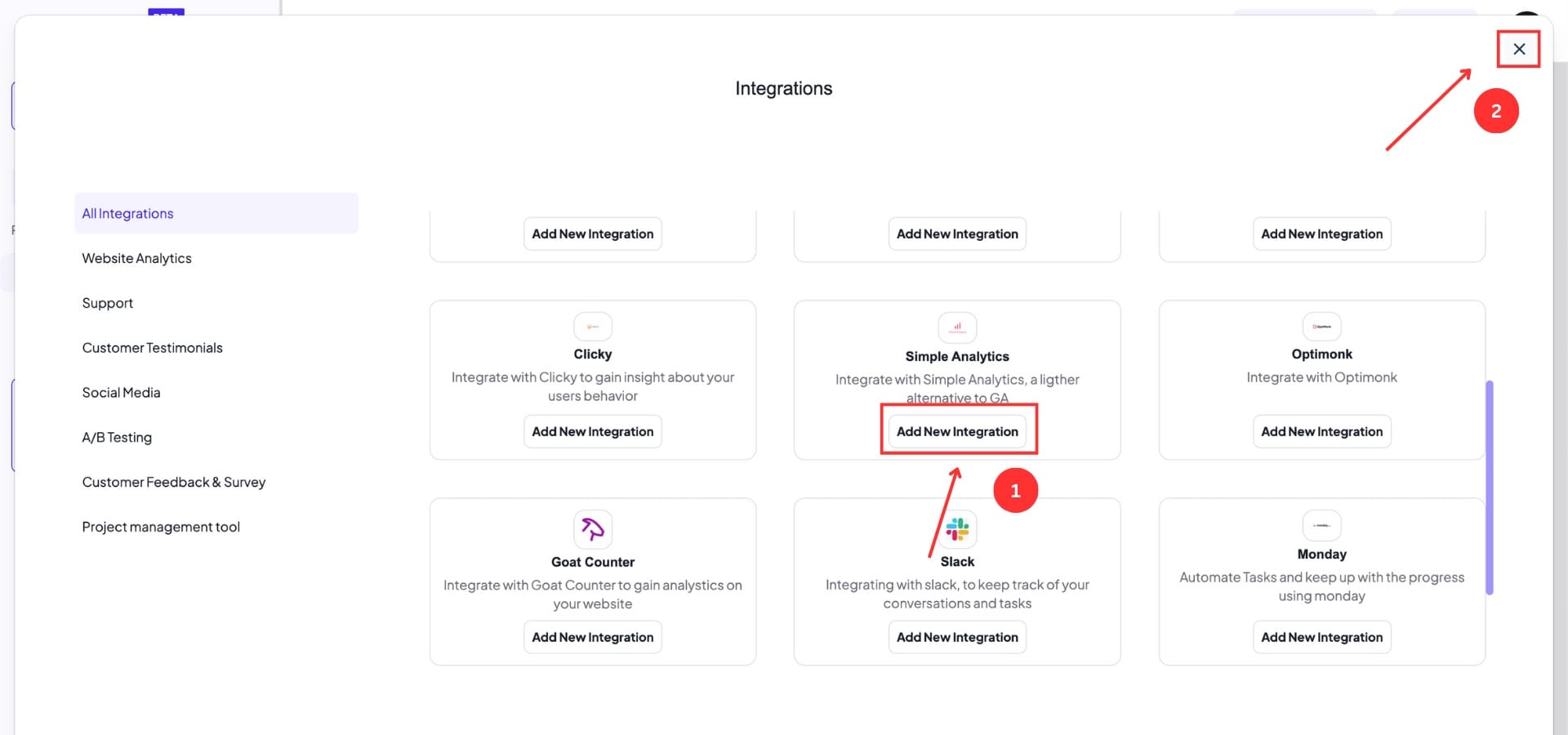
Step 6: Activate the Integration
- Select “Configure” to enter your credentials.
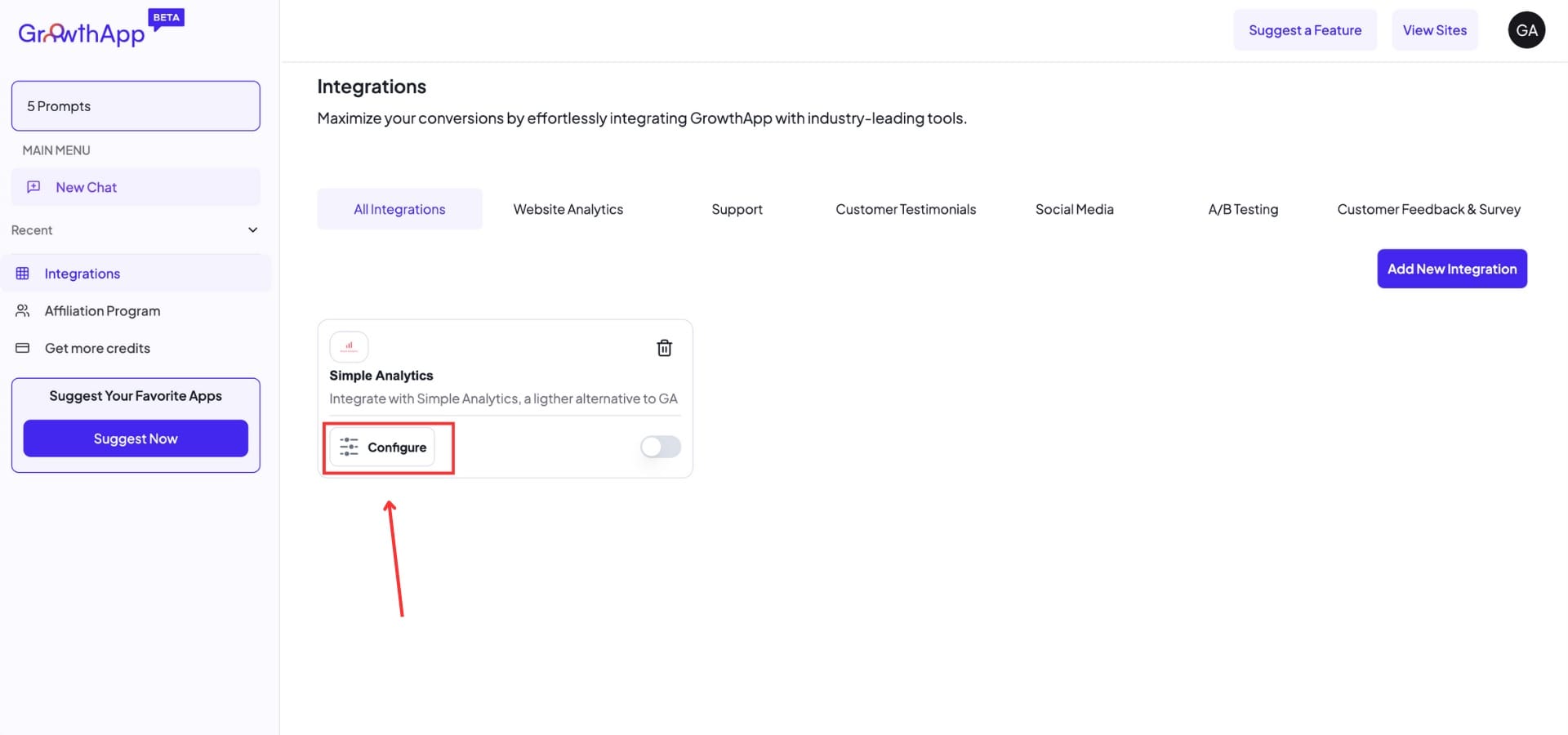
Step 7: Configure the Integration
- Fill in the following details:
- Simple Analytics Site URL: Enter your website URL connected to Simple Analytics.
- Simple Analytics API Key: Paste the API key you copied earlier.
- Click Save to complete the setup.
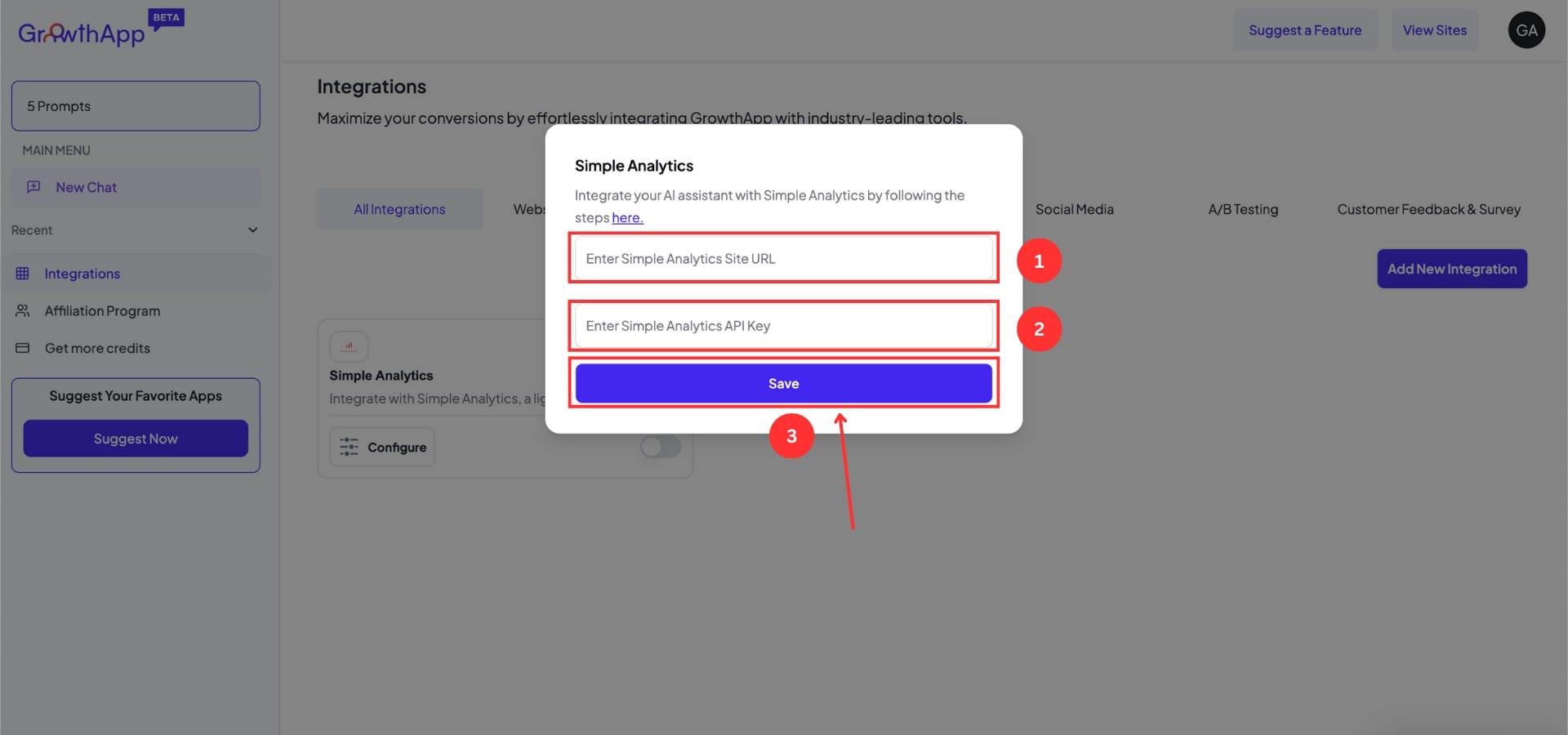
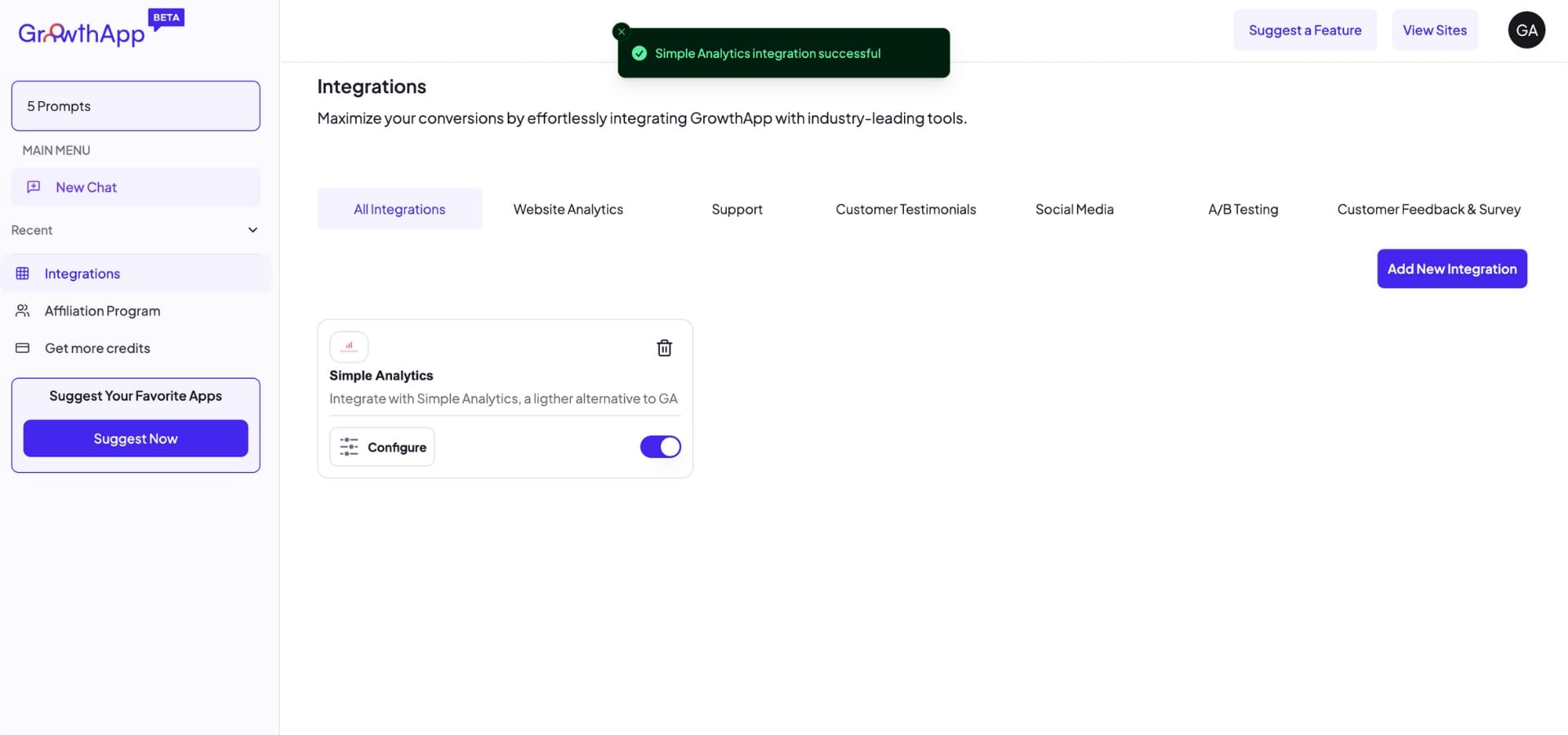
🎉 Success! Your Simple Analytics account is now integrated with GrowthApp. You can start analyzing your website data directly within GrowthApp’s interface.
For further assistance, reach out to our support team at support@growthapp.ai.
Was this article helpful?
YesNo